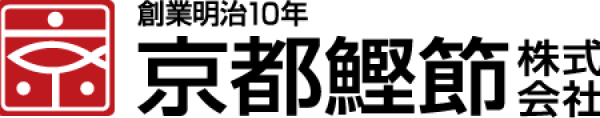Thank you for always using our online shop.
Currently, we have received an inquiry that even if you enter the desired quantity of an item in the shop, when you look at the cart, the quantity will be 1.
Upon investigation, it turns out to be a bug and requires maintenance.
We are proceeding with maintenance at the beginning of next week.
If you place multiple orders until maintenance begins,
Please see below for instructions on how to use it [from a computer] and [from a mobile phone].
[From a computer]
① Add the desired product to the cart ② Click on the cart and select "Cart contents" ③ Enter the desired quantity on the cart contents screen ④ After entering the desired quantity, press the rotating arrow on the right to update ⑤ Desired The quantity will be reflected and proceed to checkout.
[From a mobile phone]
① Add the desired product to the cart ② Click on the cart ③ Enter the desired quantity and press the rotating arrow on the right to update ④ The desired quantity will be reflected and proceed to checkout
Please perform the above operations.
We apologize for any inconvenience caused.
Thank you for your continued support of our online shop.